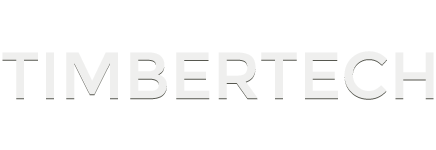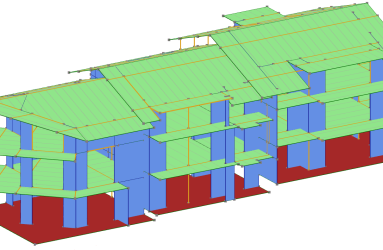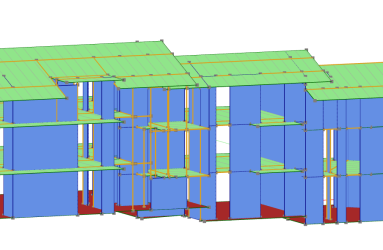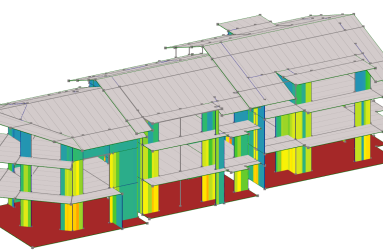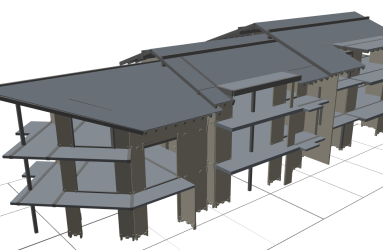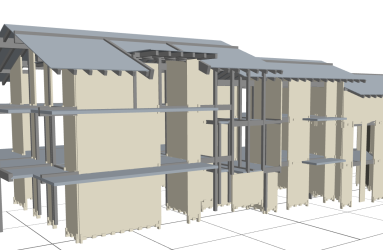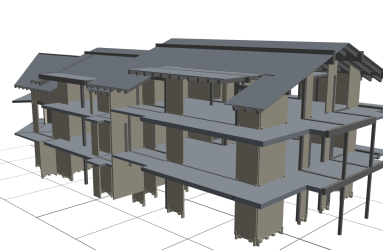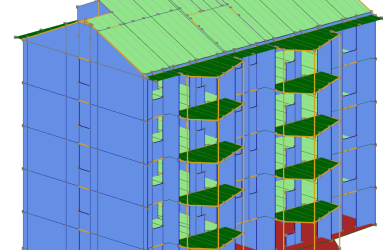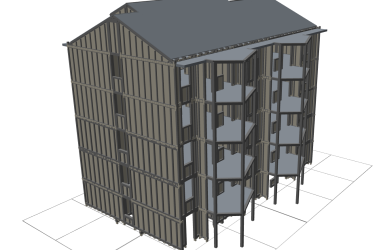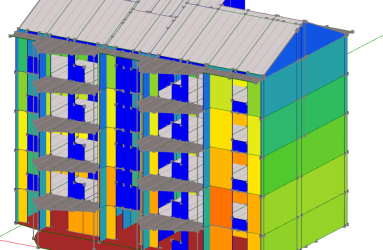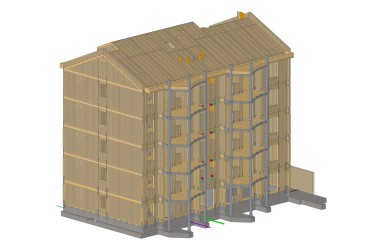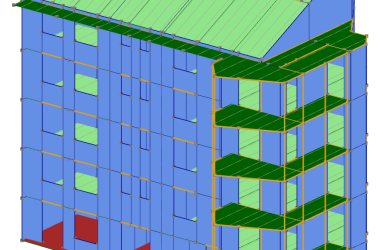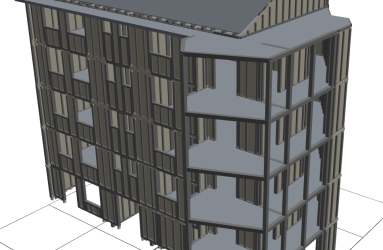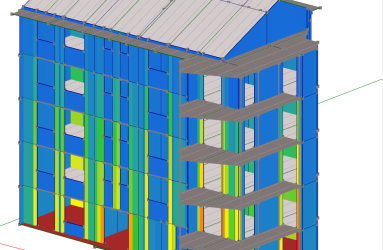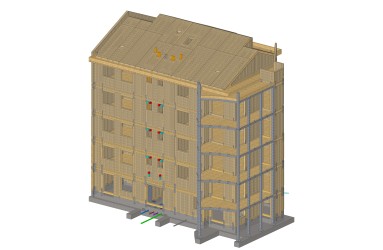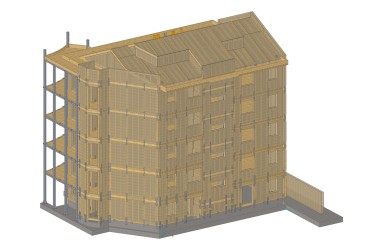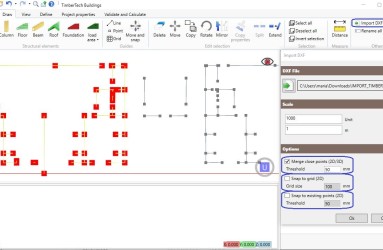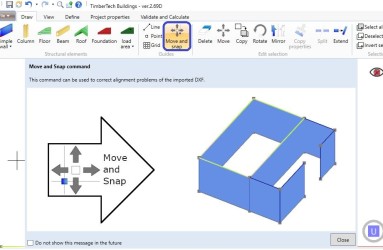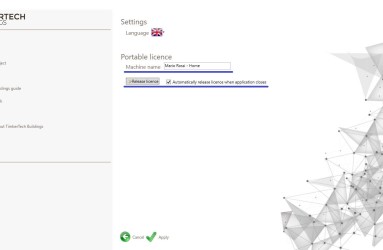Edificio residencial plurifamiliar con n. 8 alojamientos, dispuestos en tres niveles sobre el suelo y un sótano utilizado como un garaje. La estructura sobre el suelo fue construida con paneles CLT para paredes y pisos y con vigas de madera laminada y vigas de acero HEB.
Sitio de construcción: Ischia di Pergine, Trento (TN)
Diseñador estructural: Dr. Ing. Rossano Stefani
Diseñador arquitectónico: arco. Aldo Tomaselli
Empresa constructora: Domus Immobiliare S.r.l.